**Jurassic World Evolution 2: Deluxe Edition** is an immersive management simulation game that allows players to create and manage their own Jurassic World with a range of exciting features and new dinosaurs. The Deluxe Edition includes exclusive prehistoric animals, unique building signs, and vehicle skins for a richer gameplay experience.
**Release Date**: November 9, 2021
**Deluxe Edition Features**:
– **Prehistoric Animals**: Includes five new species:
– **Geosternbergia**: A large pterosaur with impressive wingspan.
– **Attenborosaurus**: A unique dinosaur with distinctive features.
– **Pachyrhinosaurus**: Known for its thick, bony frill.
– **Huayangosaurus**: A herbivorous dinosaur with armor-like skin.
– **Megalosaurus**: One of the first dinosaurs to be scientifically named.
– **Unique Building Signs**: Six new building signs to enhance your park’s aesthetics.
– **Vehicle Skins**: Three exciting vehicle skins inspired by the Dinosaur Protection Group, available for the Ranger Team, Capture Team, and Mobile Vet Unit.
**Game Overview**:
– **Narrative Campaign**: Set after the events of *Jurassic World: Fallen Kingdom*, this new story mode allows you to manage and protect dinosaurs with guidance from iconic characters like Dr. Ian Malcolm and Claire Dearing.
– **Expanded Gameplay**: Includes deeper management tools and customization options for constructing buildings, managing dinosaur populations, and more.
– **Chaos Theory Mode**: Play through “what-if” scenarios based on key moments from the *Jurassic World* and *Jurassic Park* films, with unique twists and outcomes.
**System Requirements**:
**Minimum Requirements**:
– **Processor**: Intel i5-4590 or AMD FX 8370
– **Graphics**: NVIDIA GeForce GTX 1050 Ti (4GB VRAM) or AMD Radeon RX 470
– **Memory**: 8 GB RAM
– **Disk Space**: 14 GB available space
– **Operating System**: Windows 10 64-bit (minimum version 1809)
**How to Activate on Steam**:
1. **Open Steam** and log into your account.
2. **Click on “Add a Game”** in the bottom-left corner of the Steam interface.
3. Select **”Activate a Product on Steam”**.
4. Follow the prompts to enter the **Jurassic World Evolution 2: Deluxe Edition key**.
5. After activation, the game will be added to your Steam library, where you can download and install it.
Experience the thrill of managing your own Jurassic Park with the Deluxe Edition of Jurassic World Evolution 2, featuring a range of new dinosaurs and enhanced gameplay options.





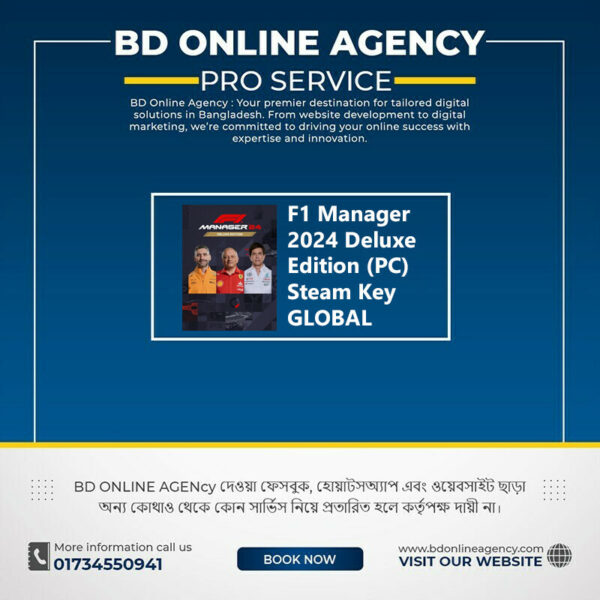
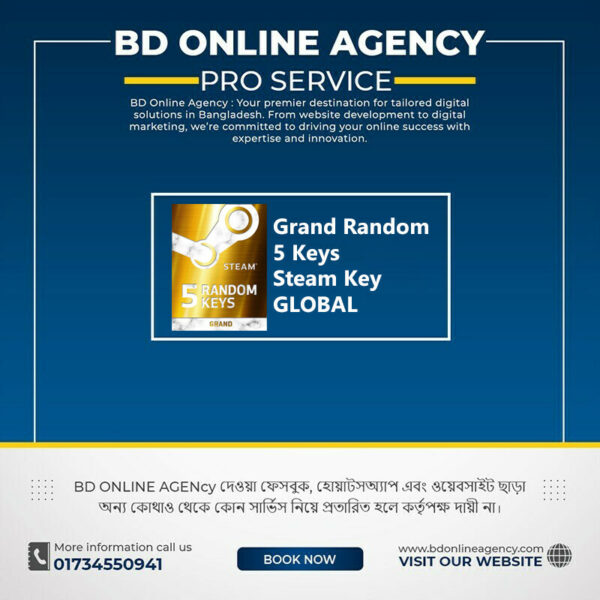
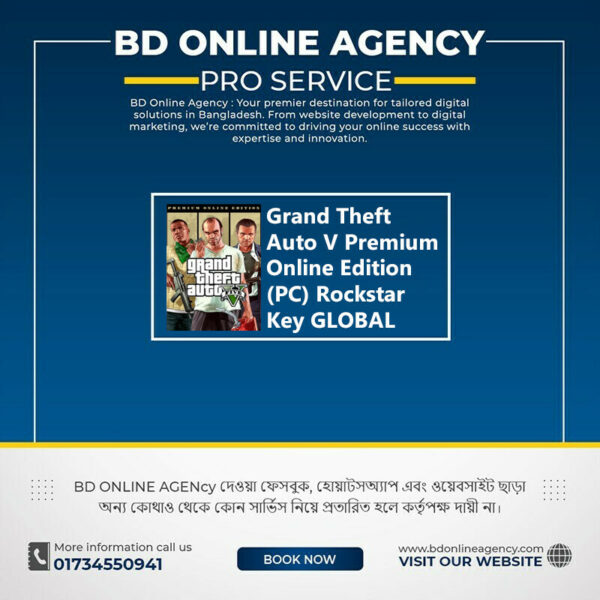
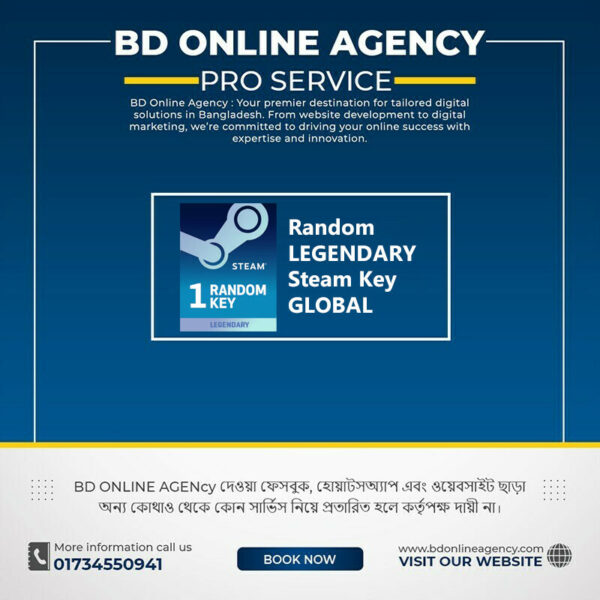
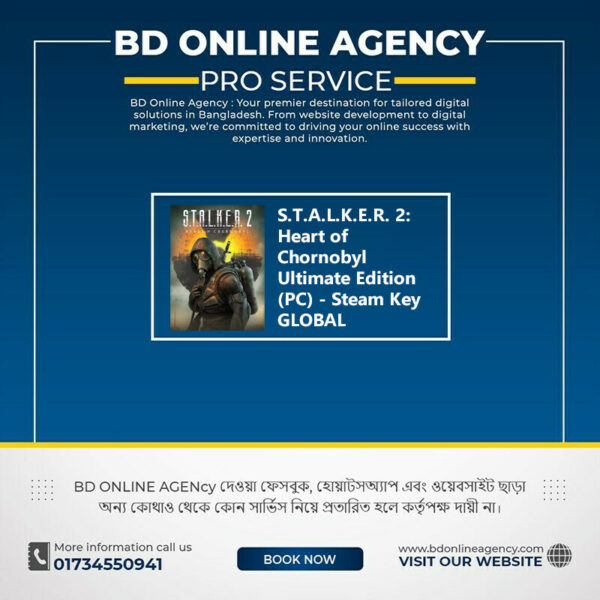

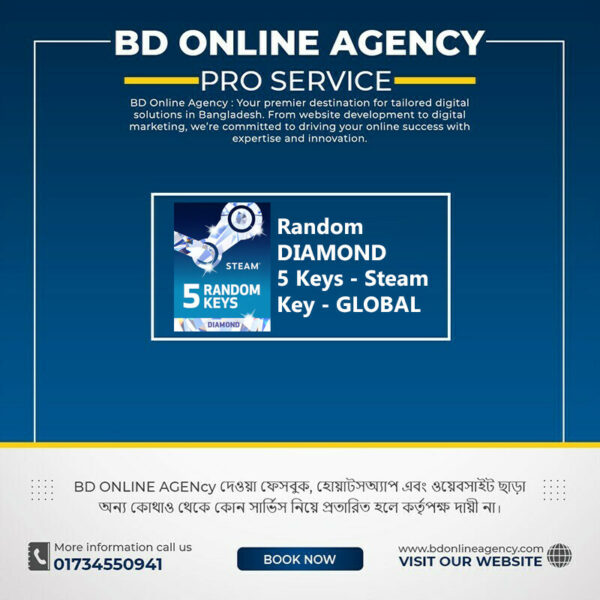






Reviews
There are no reviews yet.