About Robux Gift Card (Global)
Robux Gift Card is one of the most popular items among the Roblox players. Ever since Roblox introduced gift card players have been giving their all to get their hands on these cards. Robux being the virtual currency of Roblox, players can use it as a digital currency to buy in-game items like clothing, accessories, and virtual objects.
With the popularity of Robux gift card has increased the popularity of Roblox gift card redeem.
Note: This product grants Robux and cannot be used for a Roblox Premium purchase.
Roblox Descriptions
Roblox is the best place to Imagine with Friends. With the largest user-generated online gaming platform and over 15 million games created by users, Roblox is the #1 gaming site for kids and teens (comScore). Every day, virtual explorers come to Roblox to create adventures, play games, role play and learn with their friends in a family-friendly, immersive, 3D environment.
Roblox Gift Card FAQ
For more information and frequently asked questions about Roblox Gift Card, please refer to HERE.
How to Redeem Robux Gift Card
- Use a browser to access your Roblox account.
- Navigate to the Code Redeem Page.
- Fill in the blanks with your code.
- Click the Redeem button.
- You have successfully added Robux.
Finding your Robux balance
Robux Balance can be accessed via the Roblox Mobile App. Follow the steps below to check your Robux balance :
- Log in to the account from which the Robux were purchased.
- Tap the Robux icon at the top of the app.
- Your Robux balance is shown at the top.
(On a PC, your Robux Balance is displayed in the upper right corner of the browser window. )
To check your Robux balance via the Roblox Xbox One app, follow these steps:
- While on the Home screen, press and hold the Right Bumper (RB) button until you reach the Robux screen.
- On the Robux screen, your current total is displayed next to My Balance in the lower-left corner.



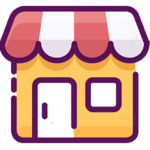



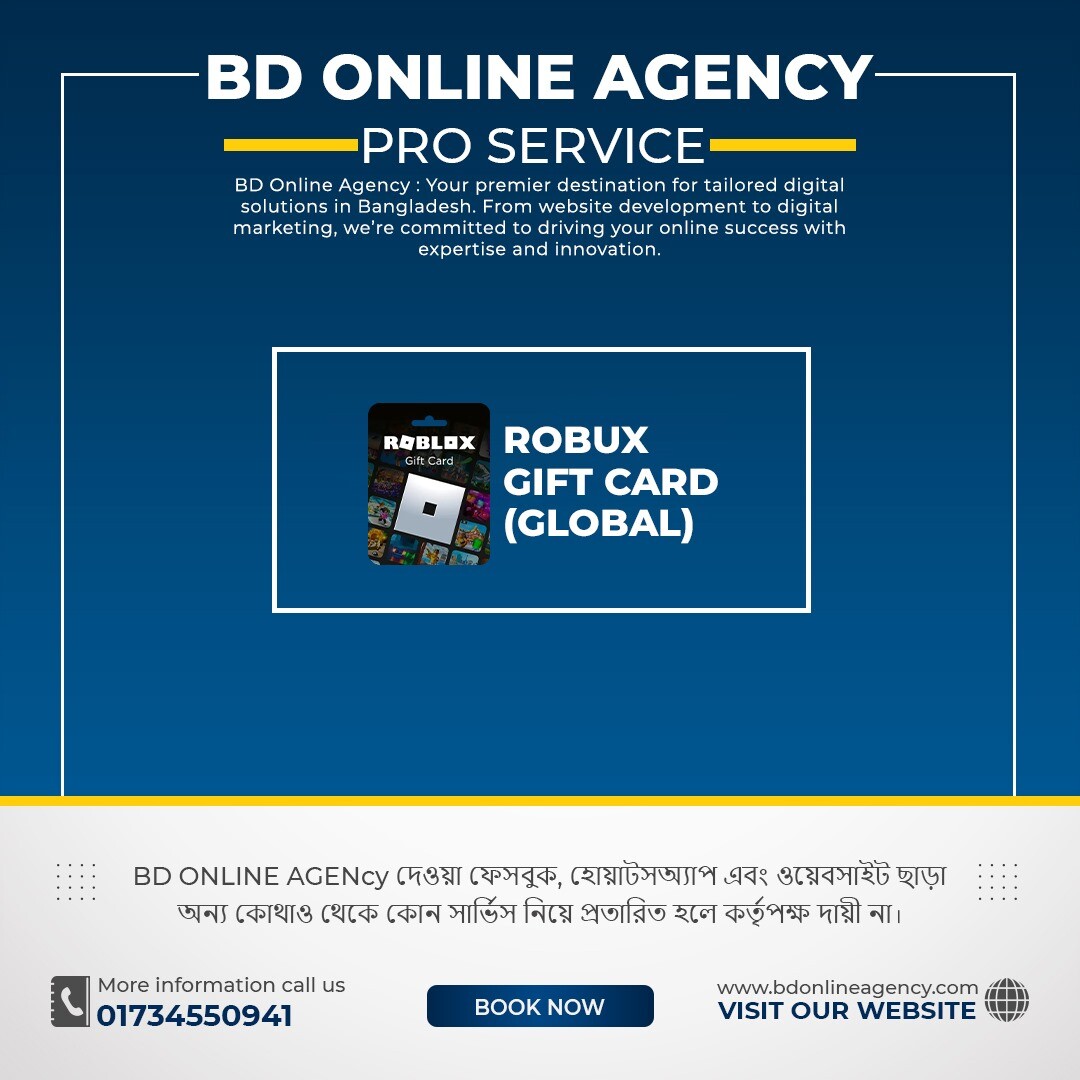
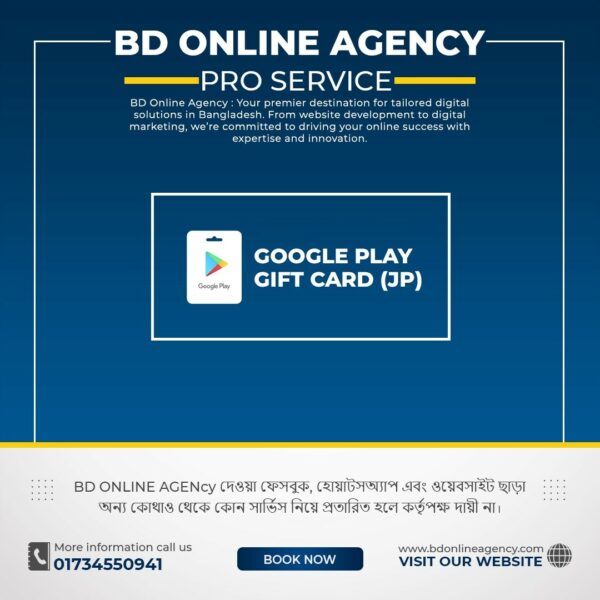
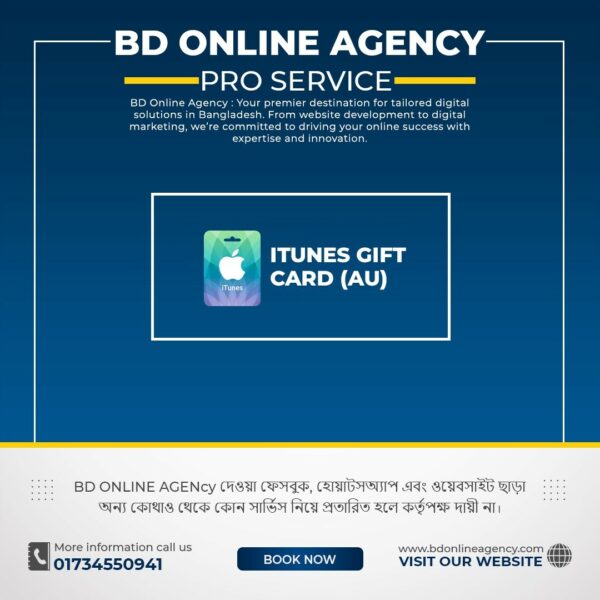
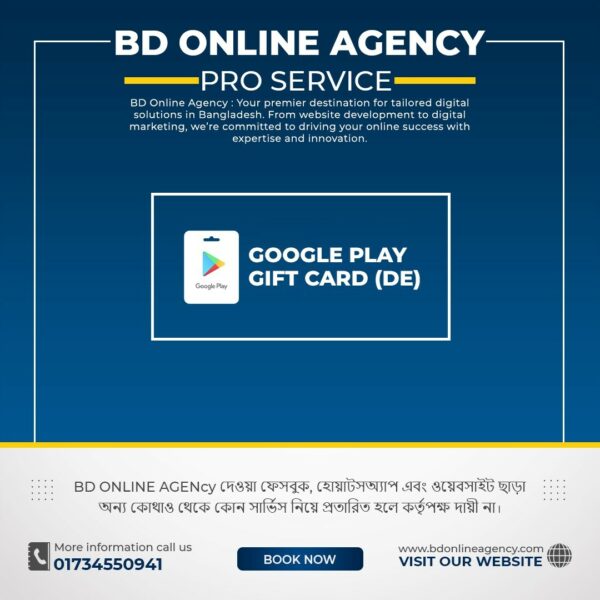
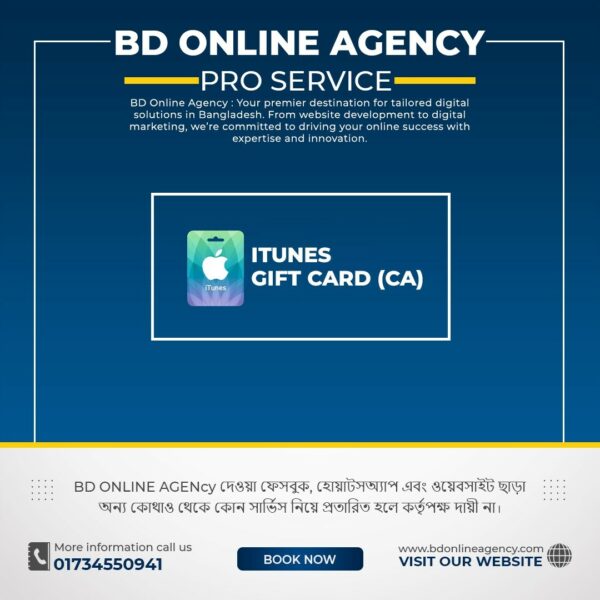
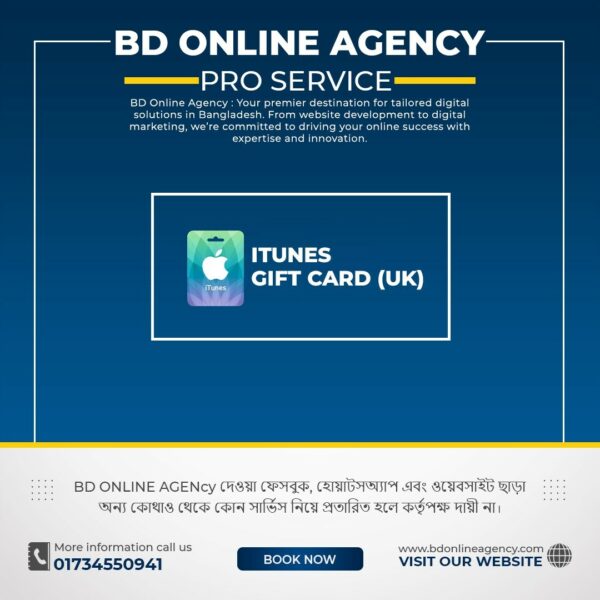
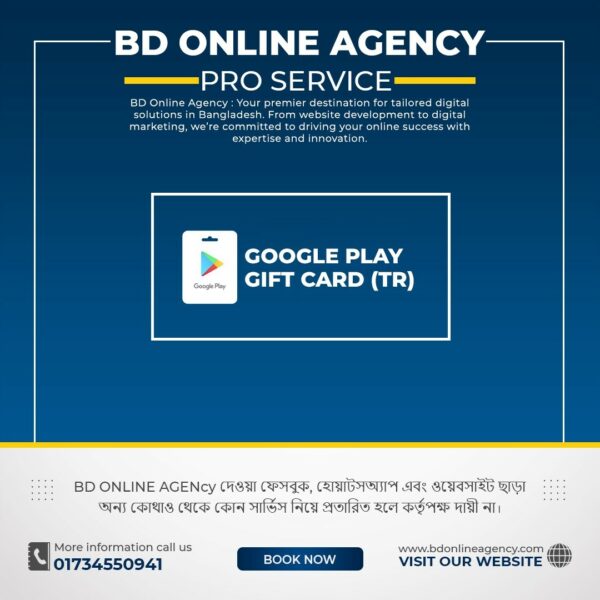
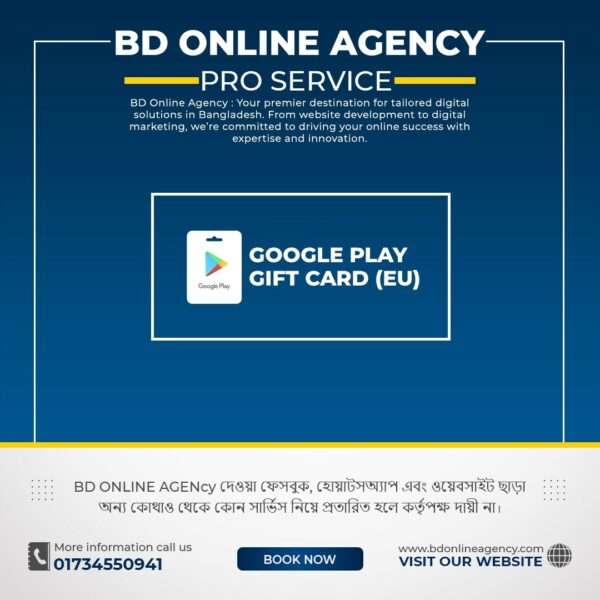
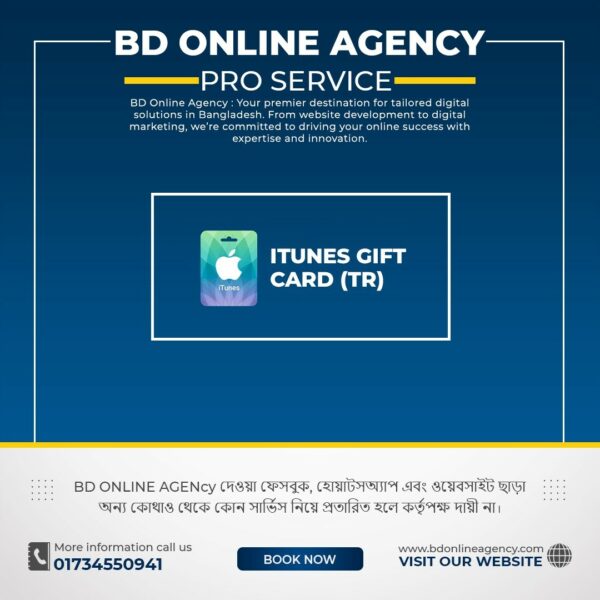
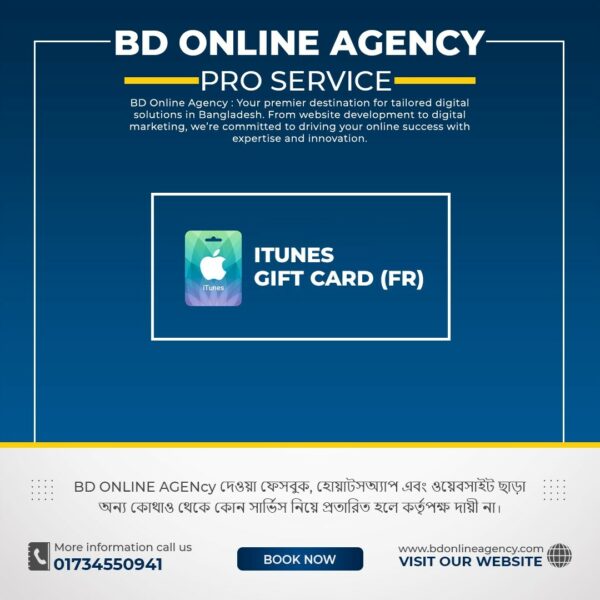
Reviews
There are no reviews yet.