About iTunes Gift Card China
iTunes Gift Card code is redeemable for apps, games, music, movies, TV shows and more on the iTunes Store, App Store, iBooks Store, and the Mac App Store. Recipients can access their content on an iPhone, iPad, or iPod, and watch or listen on a computer – Mac or PC.
What can you buy with an iTunes Gift Card?
Bdonlineagency’s iTunes Gift Card (CN) is available in 10CNY, 20CNY, 30CNY, 50CNY, 100CNY, 200 CNY, 500CNY, and 1000CNY.
Gamers usually use iTunes Gift Card (CN) to top-up Honor of Kings 王者荣耀 and Game of Peace 和平精英 for iOS game accounts.
Looking for another region’s iTunes Gift Card?
Go to the iTunes Gift Card page where you can find all the available regions to top up your iTunes account.
You will be able to see your updated balance in your Chinese iTunes Store account once the iTunes Gift Card is redeemed.
Credit will be deducted from your iTunes Store account each time you make a purchase until the funds are depleted.
You can use it across all your devices, so go ahead and redeem it today!
iTunes Gift Card Country or Region Locked
iTunes Gift Cards are country-specific. If you’re trying to redeem a gift card that was purchased in a different country, make sure that you’re redeeming it in the same country’s iTunes Store. You can’t redeem gift cards outside of the country of purchase. For example, a gift card purchased in France can’t be redeemed in an iTunes Store in the U.S.
iTunes Gift Card Payment SCAM ALERT:
DO NOT TRADE iTunes Gift Card as payment for your online purchases or game items! We were alerted by some customers regarding such scams. Kindly note that we are NOT associated with any scam websites/forums/persons.
How to redeem iTunes Gift Card Code?
The iTunes Gift Card is really easy to use.
First time top up iTunes CN will need to verify China’s national identity card.
Redeem link: iTunes CN Top Up
On your iPhone, iPad, or iPod touch
- On your device, open iTunes Store App.
- Scroll to the bottom of the Featured section and tap Redeem.
- Log in with your Apple ID.
- Tap “You can also enter your code manually.”
- Enter the 16-digit code, which starts with X, retrievable from My Game Card Page.
- Tap Redeem. After redemption is successful, your iTunes account balance automatically updates.
On your Mac
- Launch iTunes.
- Click Sign In. Then enter your Apple ID and password.
- Click your name. Choose Redeem from the menu.
- Enter your password again.
- Enter the 16-digit code, which starts with X, retrievable from My Game Card Page.
- Click Redeem. After redemption is successful, your iTunes account balance automatically updates.
How to redeem Apple Music Membership?
- Open the link that you received to redeem
Terms and conditions:
- New Apple Music users can enjoy a free trial period of 3 months.
- Subscribers who meet Apple Music’s criteria for re-subscription can enjoy a 2-month free trial.
- This offer is only available for individual user subscriptions, and each user’s Apple ID can only enjoy this offer once.
- This promotional offer cannot be used in conjunction with other Apple Music promotions.
- At the end of the trial period, users can go to the’Cancel Free Trial’. If you do not cancel the subscription, it will automatically renew at the applicable personal plan rate at that time.



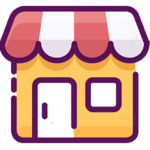



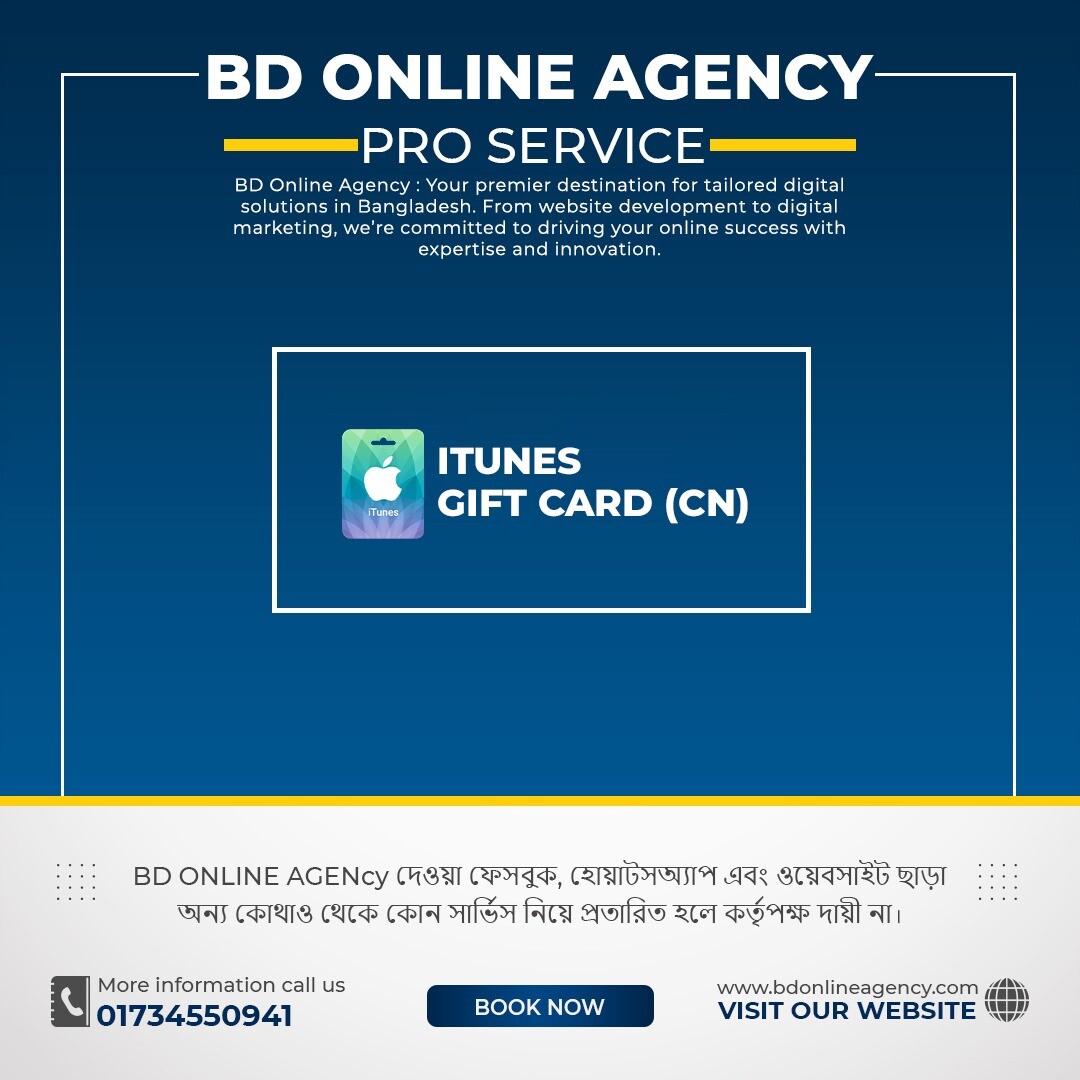
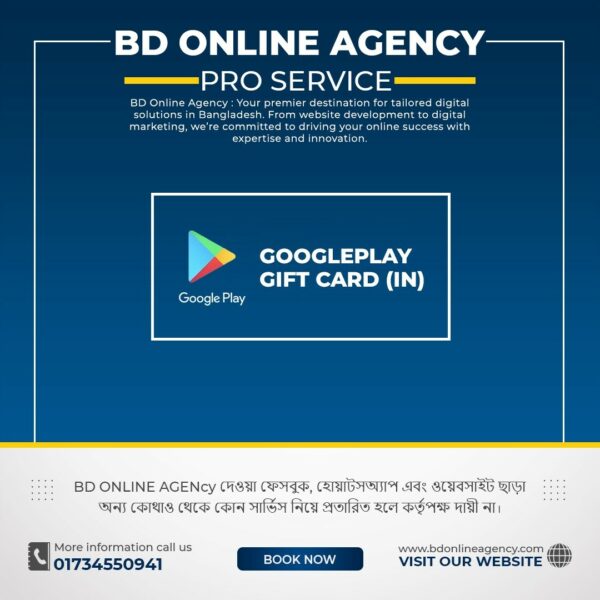
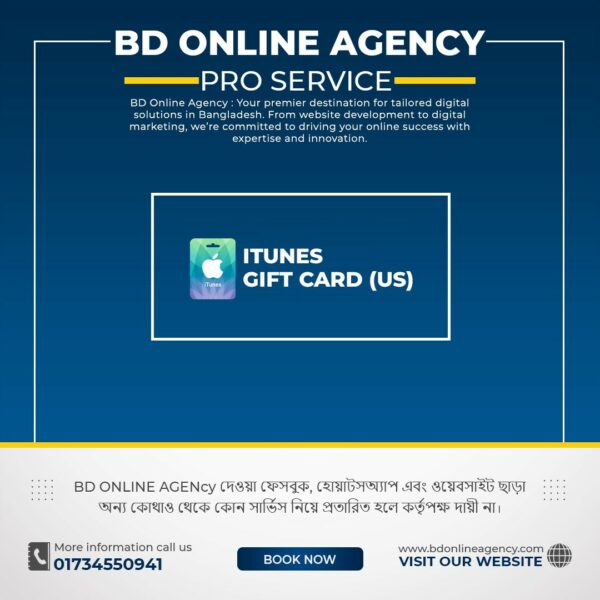
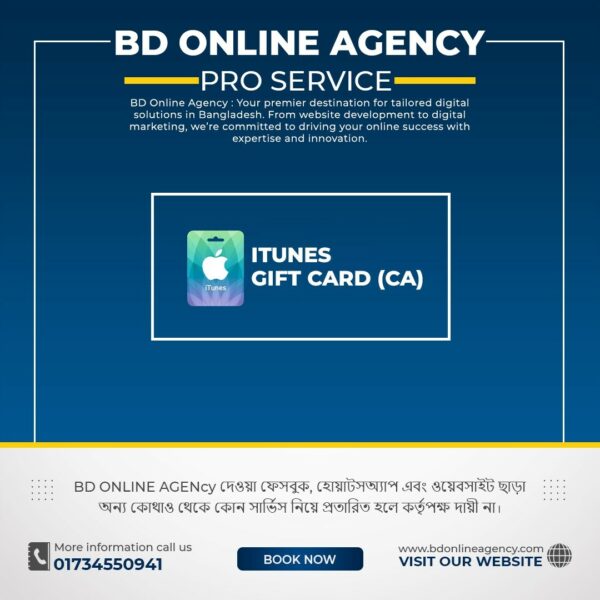
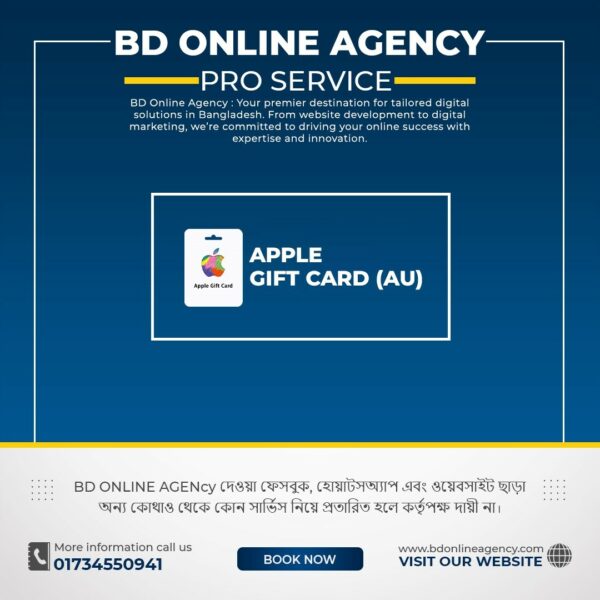
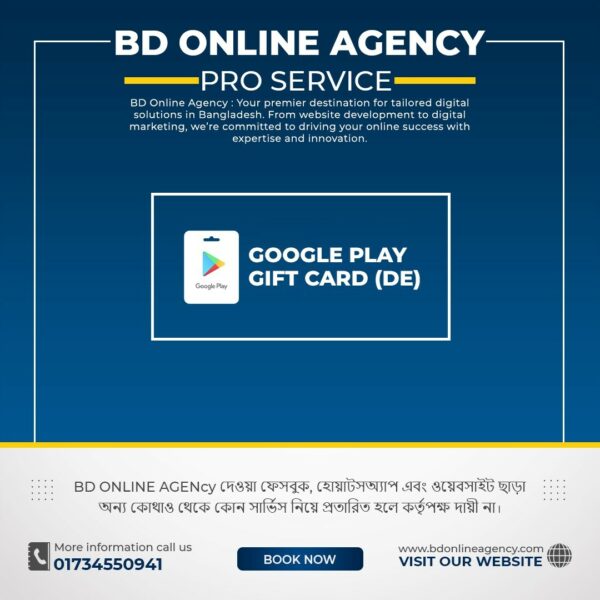
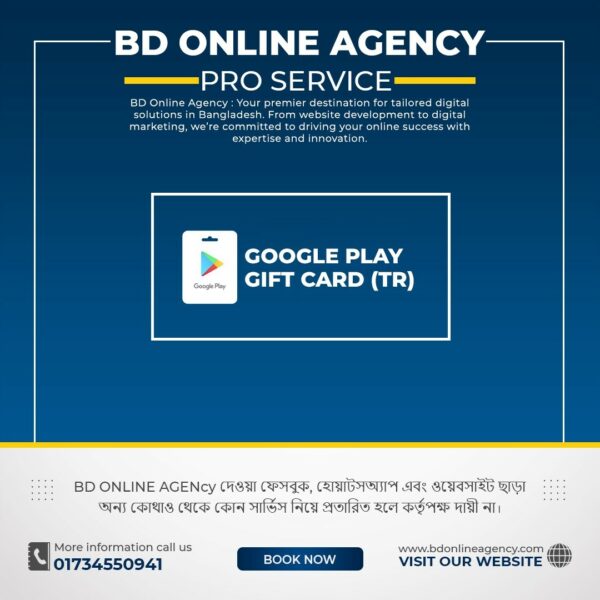
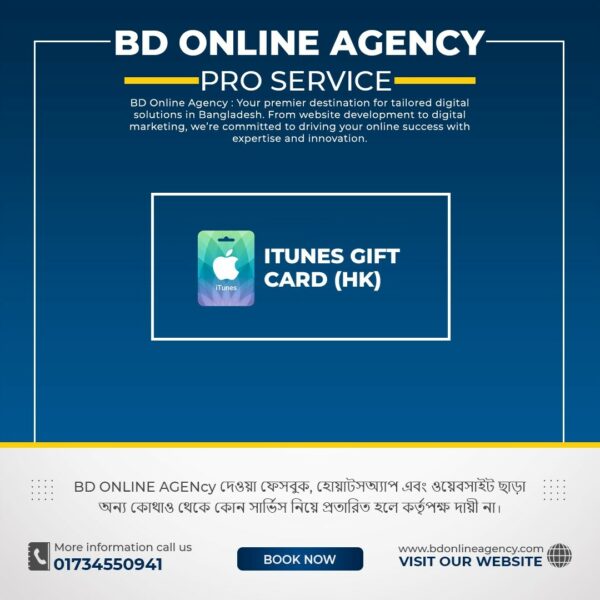
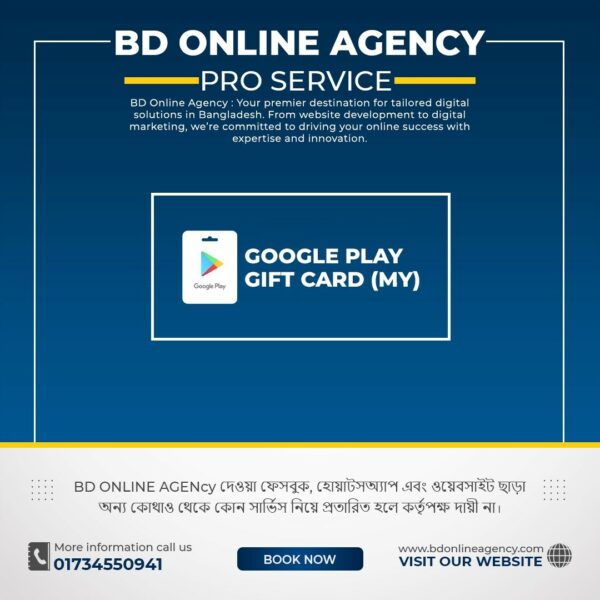
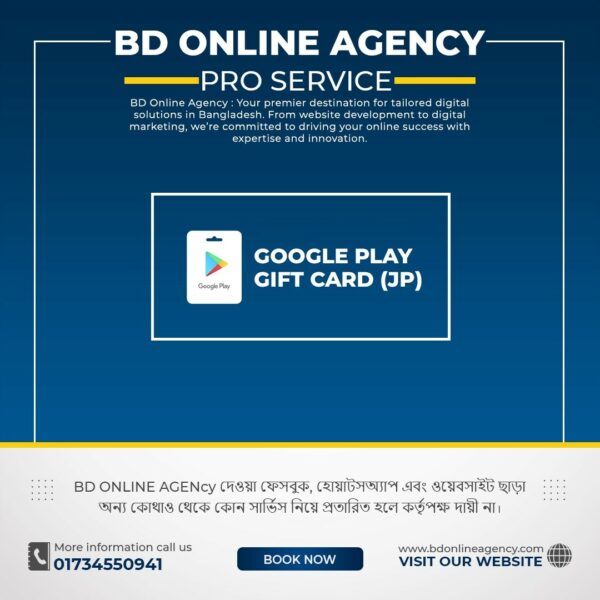
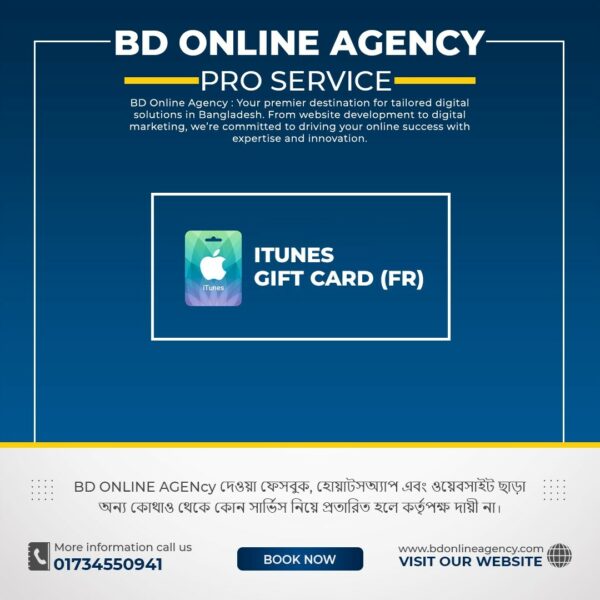
Reviews
There are no reviews yet.